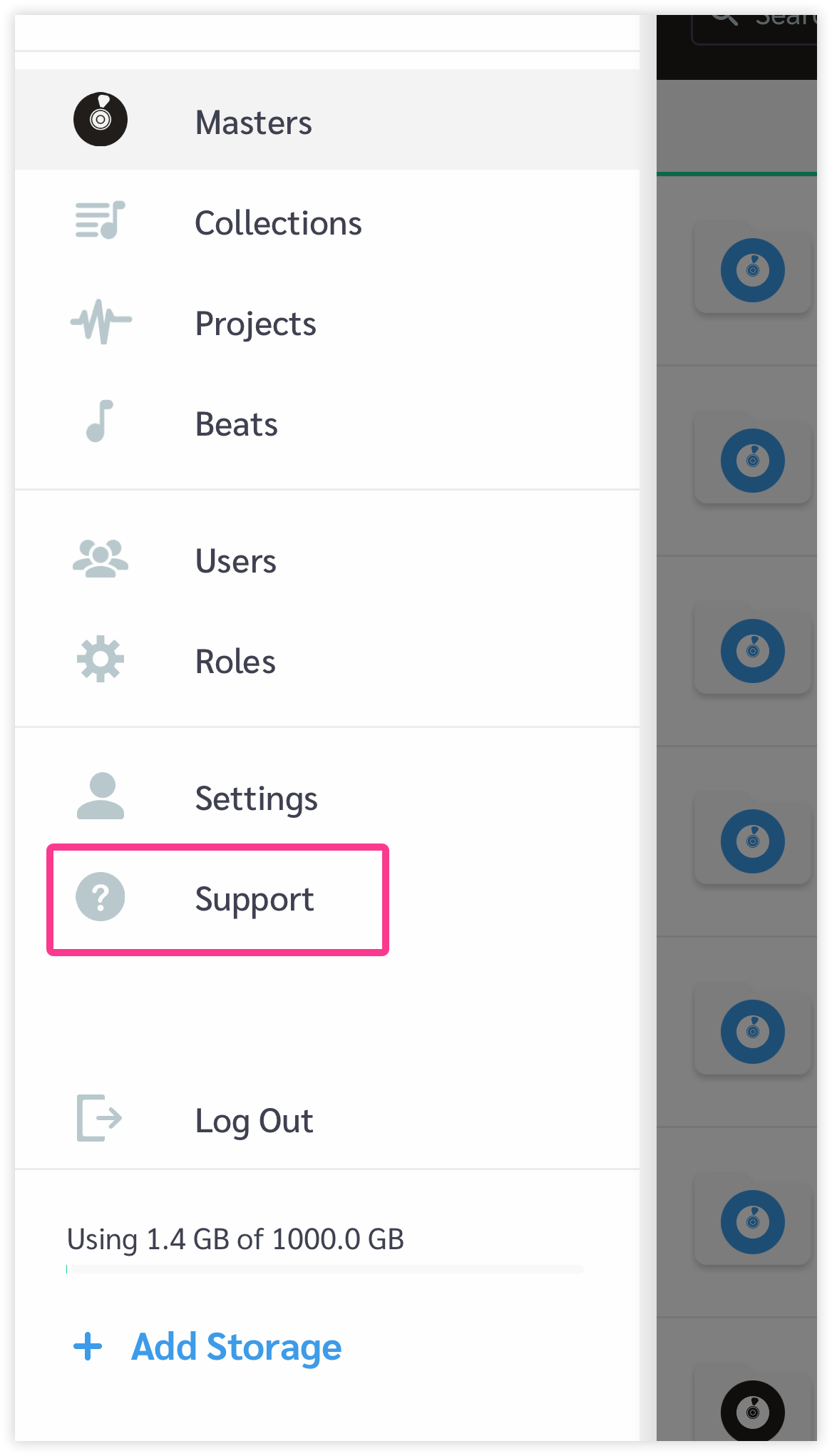You can get the Tully app from the App Store or Google Play.
Below you will find a series of FAQ articles to get you started on the Tully App. There are also How To tutorial videos which can be found in the Settings menu of your Tully App.
- General
- Account Settings
- How do I change my profile name?
- How do I add an image to my profile?
- How do I change my password?
- How do I change my associated phone number?
- How do I change my associated email?
- How do I sign out my account?
- How do I deactivate my account?
- How do I delete my account permanently?
- How to Cancel a Subscription?
- Tully Drops
- Masters
- Projects
- Introduction to Create
- How do I create a new project?
- How do I record?
- How do I get Rhyme Suggestions?
- How do I get to the Studio (multi track) mode?
- In the studio, how do you Loop a track?
- How do I export a Mix?
- How do I share my beats, projects, and mixes?
- How do I save a project?
- How do I save my lyrics?
- How do you detect Key and BPM for your track?
- How do I rename a project?
- How do I rename a beat?
- How do I change a beat?
- Embed YouTube, Vimeo and Soundcloud posts to Tully
- Beats
- Distribution
- What is Distribution?
- What Platforms does Tully distribute to?
- How do I release my music?
- What are the artwork requirements?
- How do I get paid?
- How much of my sales do I keep?
- Do you pay out mechanical royalties?
- What happens to my payments if I unsubscribe?
- What are the minimum specs for audio files?
- What are the specs for Artwork?
- Apple's cover art requirements
- What is an EAN or UPC code?
- What is an ISRC code?
- Do you provide EAN, UPC, ISRC codes?
- How do I delete a song from a release Album / EP?
- Can I add more tracks to an Album once it's released?
- What happens to my songs if I unsubscribe from Tully?
- What happens to my metrics if I unsubscribe?
- How do I delete my music from outlets (DSPs)?
- Can I reverse a take down of my music?
- What countries will my music be available in?
- How long will it take for my music to be available in DSPs?
- Can I move my previously distributed music to Tully?
- What are your audio format requirements?
- Is there a maximum size for tracks file size?
- Metadata
- Feed
Didn’t find what you need?
Still have questions? Please get in touch with us via the Support option in your menu of the mobile app, or email us at: support@tullyapp.com