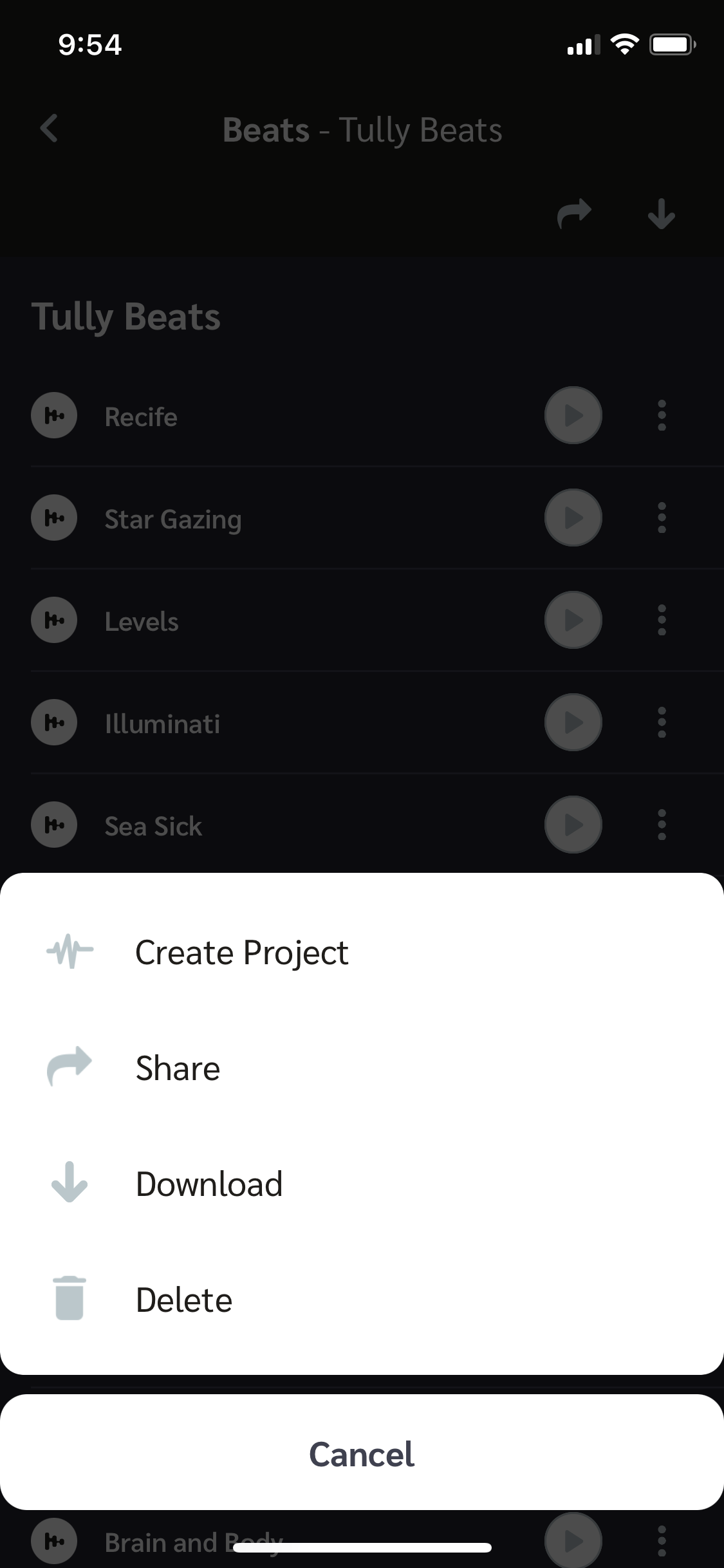Start a Project from a Beat
Navigate to Beats and select a Beat from the Tully Beats folder or one of your own Beats from your Imported folder.
Click the Advanced Menu (3 dots) next to the Beat you want to use, and simply click Create Project
From here the app will start a brand new Project with selected Beat loaded.