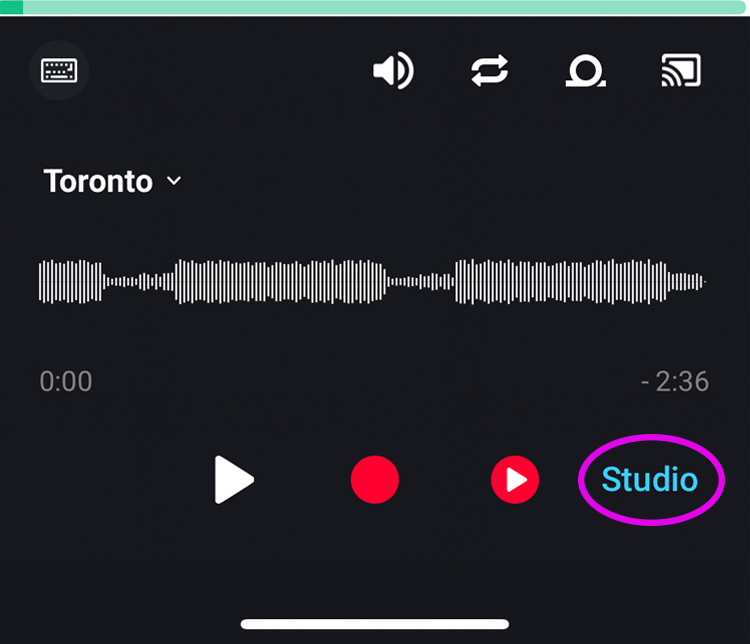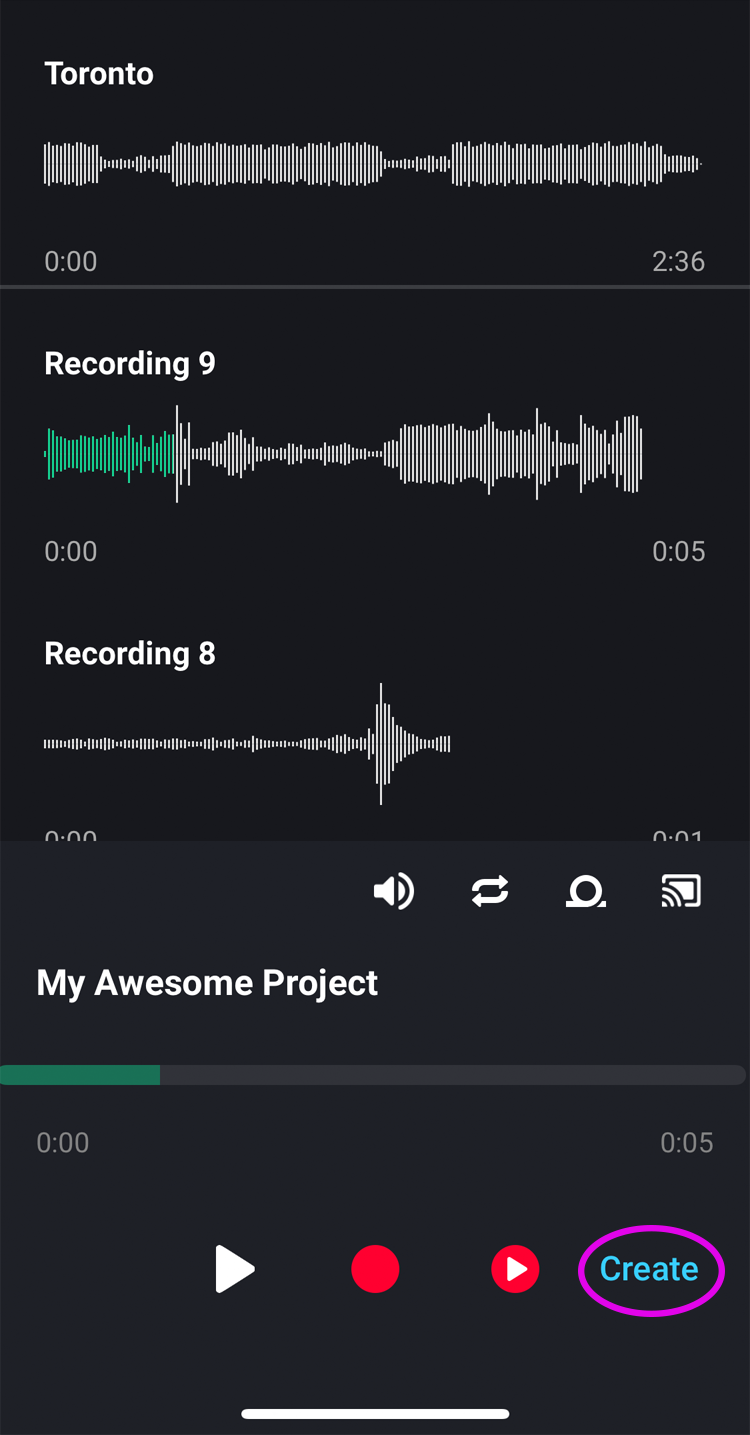How do I get to the Studio (multi track) mode?
First, you will need to have multiple sound files in your Project.
Add a Beat, make a Recording, etc.
Now you have multiple soundfiles, in the Create mode for a Project simply click the Studio button on the bottom right of your screen.
You will now be in Studio mode, where you can organize tracks, set mix levels and go to the advanced menu to create a mix.
To head back to the Create mode (notepad), simply click the Create button: