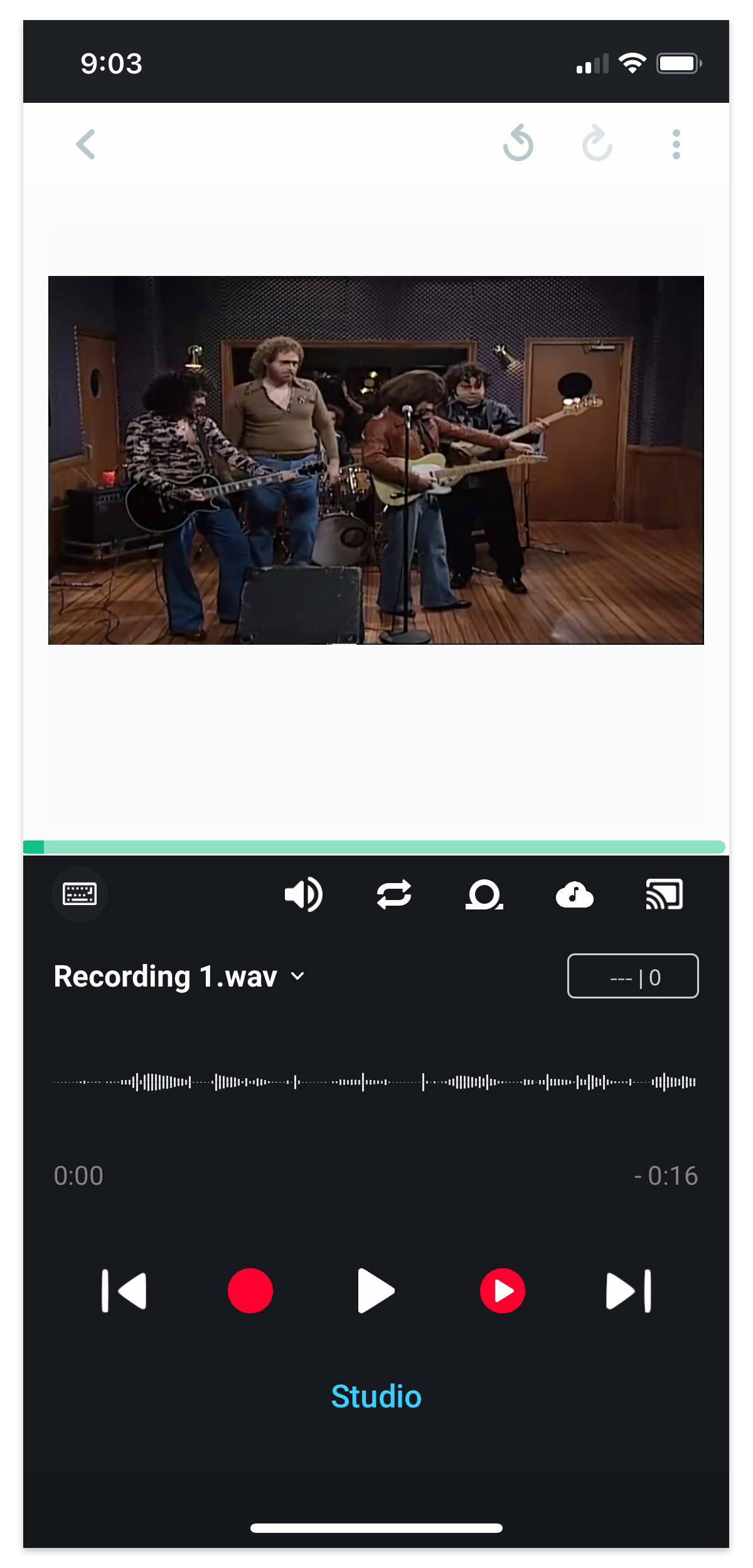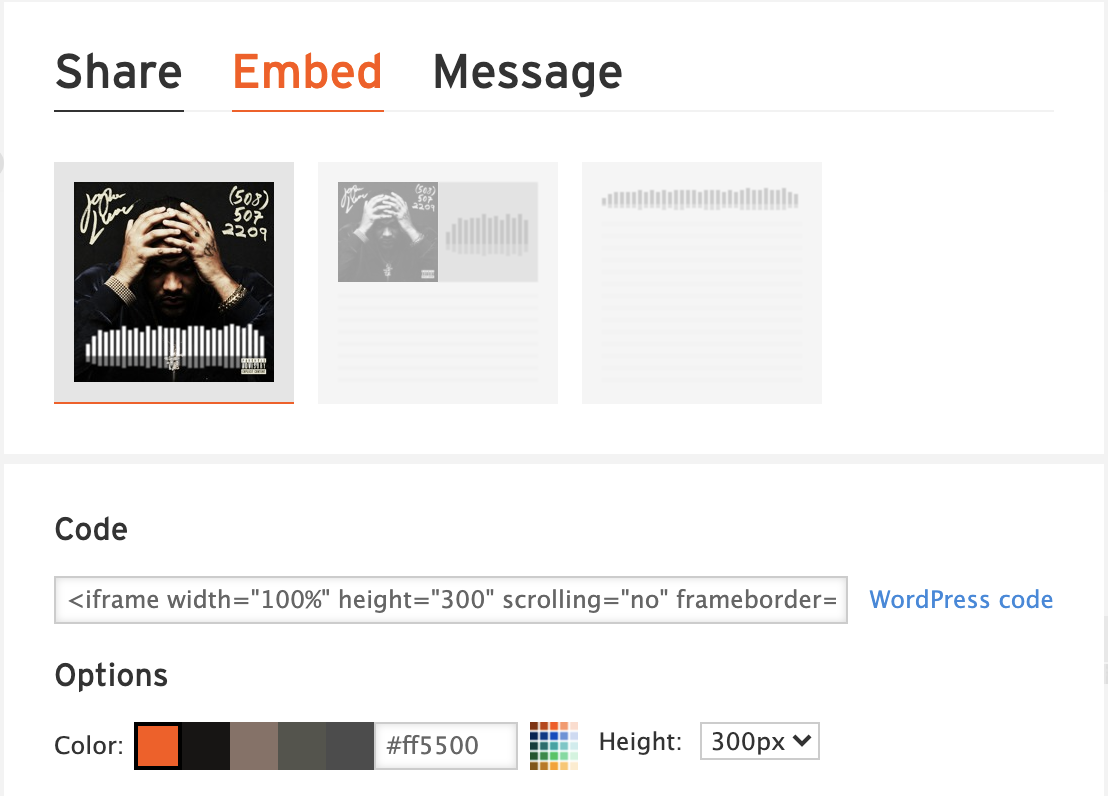Embed YouTube, Vimeo and Soundcloud posts to Tully
Currently this feature is available only on the iOS App.
Tully’s notepad in Projects supports posts from YouTube, Vimeo and embedded posts from Soundcloud.
For YouTube and Vimeo, simply copy the URL of the video you wish to embed to your notes, and paste it to your Project notepad →
You can now play the video and continue editing lyrics below the post:
For Soundcloud, you will need the iFrame code. Click share on the track you want to embed, then select Embed from the tabs. Copy the code snippet and paste this directly into the Tully App notepad:
For any questions or concerns please contact: support@tullyapp.com