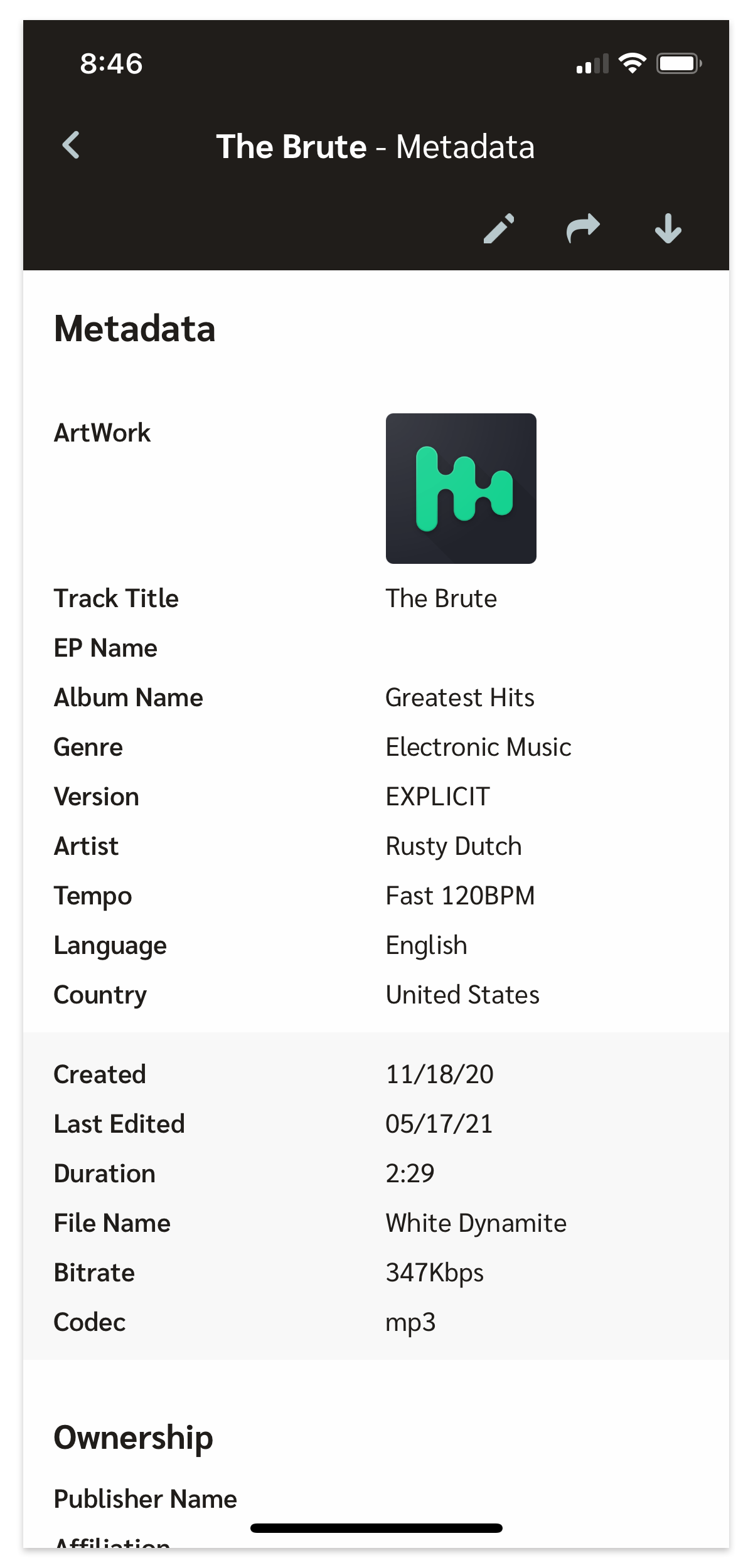Scanning and Embedding Metadata
How it works
Whenever you import a sound file on Tully, we scan the metadata that’s available on the file and to metadata file on Tully. When you make changes to your metadata on Tully, we embed those changes back to your sound files (as long as the fields are supported by the file).
To get started, just Add a Master. Once uploaded, you can click the Metadata file to see what data is available. Tully will scan the file and display format, codec, length and also any other details that are available such as track title, album name, artist, etc.