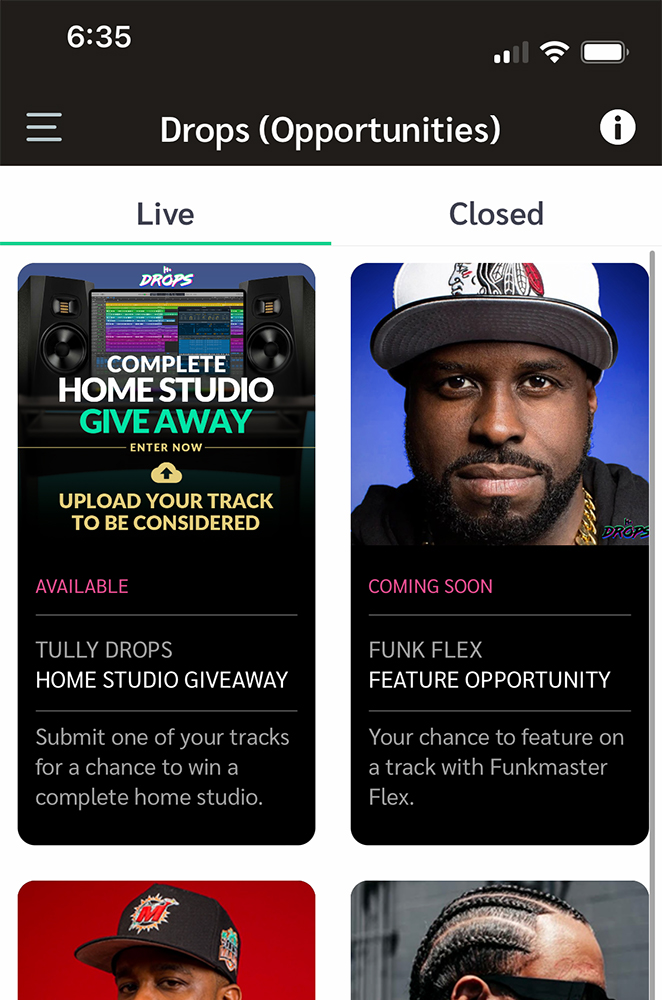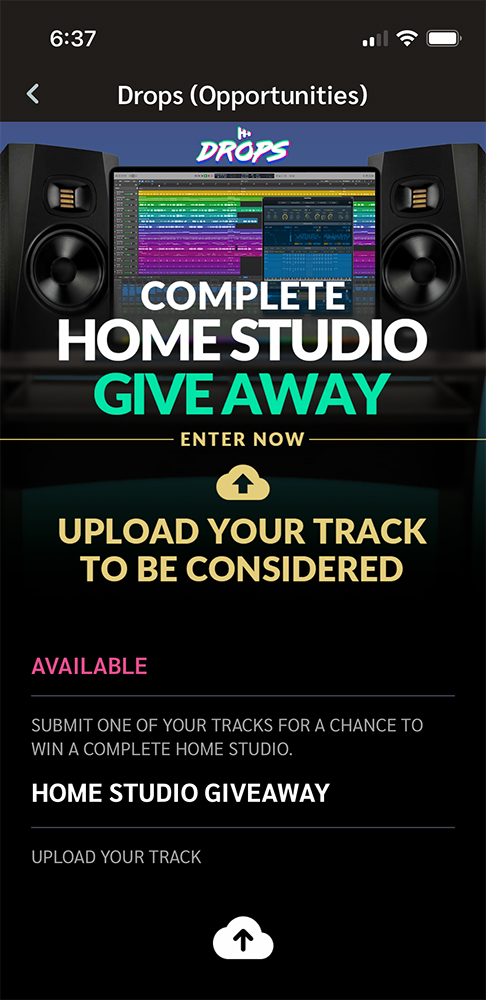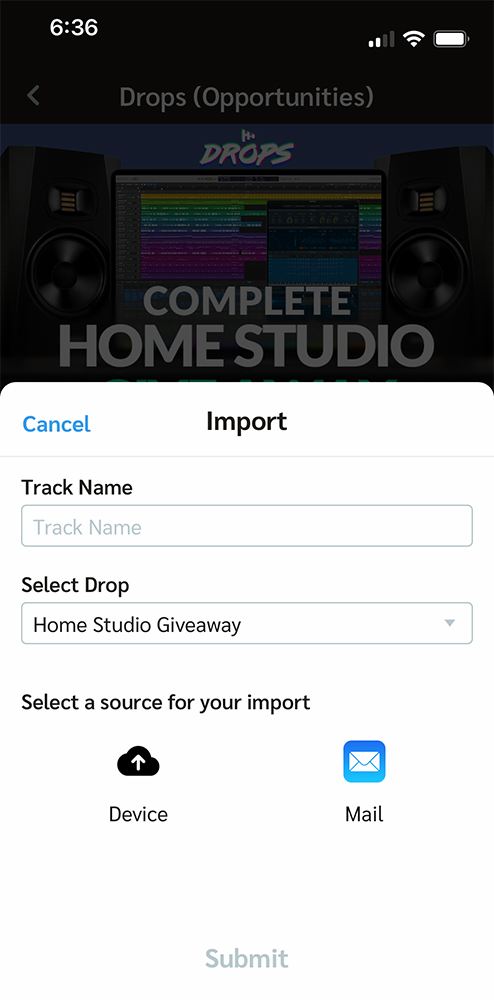Tully Drops (Opportunities) - How to Submit?
Go to your Drops screen in the Tully App to see what Drops are currently live and receiving submissions and to check the deadline for each contest.
Drops are only available to Users with a Solo or Team subscription.
Update Your App First!
You will need the latest version of the Mobile App to use the Drop Submission process detailed below. If you don’t see a Drop option on your menu, please update to the latest version of the App.
How to enter
Step 1. Select Your Drop
First, navigate to the Drops screen in your Tully App and select the Drop you wish to enter:
Step 2. Review Details
Check the details of the Drop competition to see how to enter:
Step 3. Upload and Submit
Give your submission Track a name
Select your track that you want to submit and hit Submit
That’s it! We will review your submission for the selected Drop.
Winners are announced within a few days of the Drop close date. Good luck!