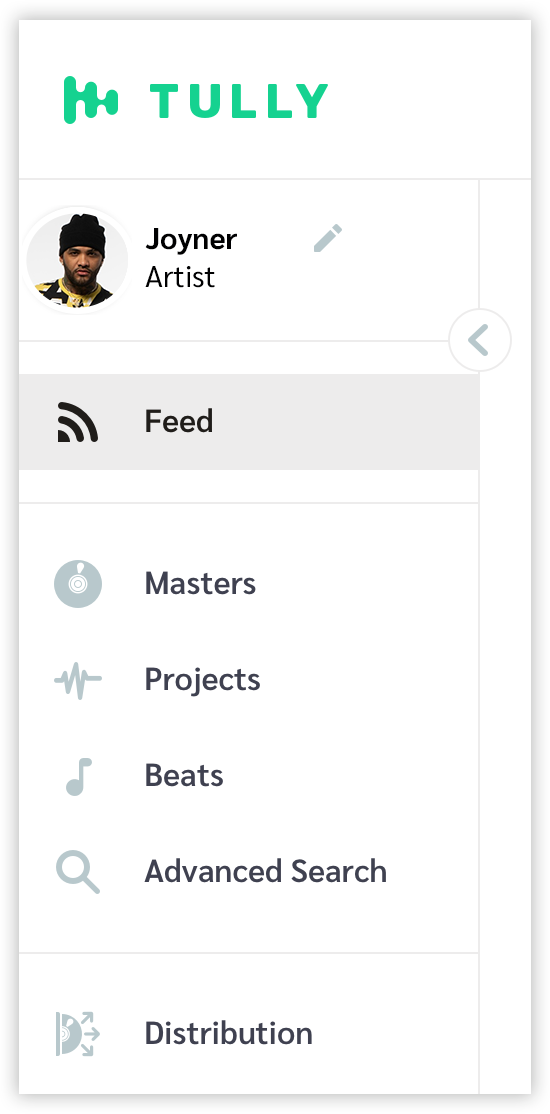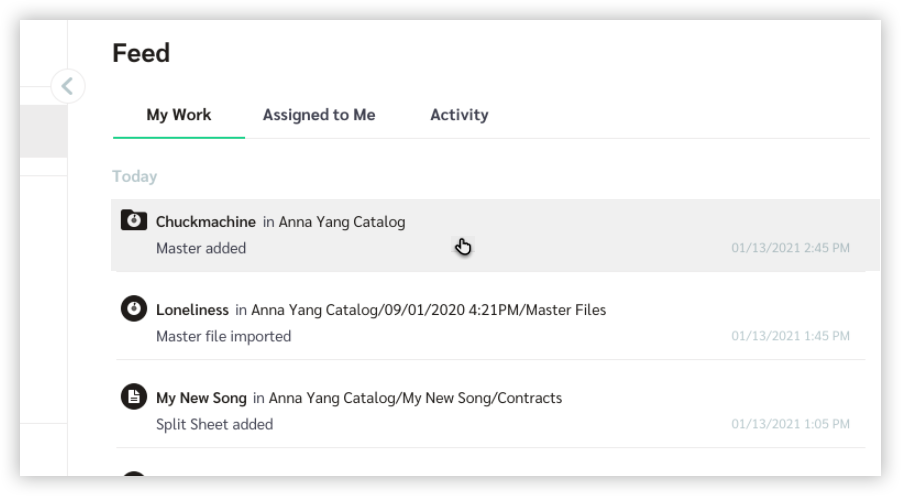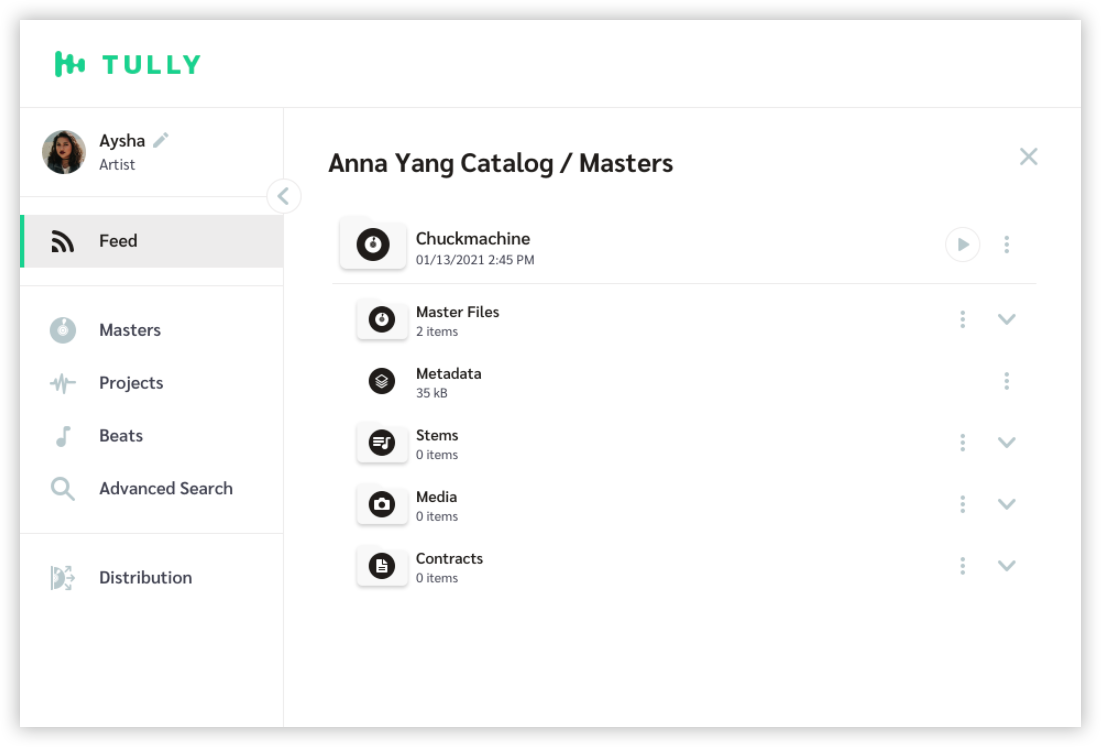Introduction to Feed
Feed is Tully’s notification and alert center - your dashboard to check in on what’s happening with your music, files and your Users.
To access Feed, head to the menu on the site or app and click the Feed in the top left:
The Feed is organized into 3 tabs:
My Work - the files and content you have been working on
Assigned to Me - the stuff you need to review; contracts assigned to you, files shared with you
Activity - all the activity of your Users on the Tully platform
We’ve organized the content into sections by timeline: Today, Yesterday and Last Week. So, you can easily locate the files you were last working on, or check out activity for a specific period.
All files can be opened directly from the Feed - just like Advanced Search or your content lists in Drive:
You can edit, share, import, download from Feed the same way you can anywhere else in Tully: